You hear the term Virtual Classroom all the time. But let’s be honest: for many, it just feels like another video call. You’re trying to manage a class, share your screen, and hope the technology doesn’t get in the way of a real lesson. You’re left wondering, “Isn’t this just another online meeting?”
The short answer is no. And that difference is crucial for anyone trying to create an online learning experience that actually works.
A true Virtual Classroom is not just a meeting space; it’s a dedicated learning environment, designed from the ground up to solve the exact challenges you face when teaching online. This guide will cut through the noise. We will give you a clear, practical answer to the question, What is a Virtual Classroom?, and more importantly, show you what it can do for you and your students.
What Exactly is a Virtual Classroom?
Let’s get straight to the point: a Virtual Classroom is an online learning space where everything is connected, designed to copy and improve live teaching. But there’s more. It’s not just a digital meeting room; it’s a space made for one reason: to support education.
A key question many people ask is, “Isn’t this just another name for a Zoom or Teams meeting?” The actual difference lies in its purpose. What makes it a “classroom” instead of just a video call are the integrated tools designed specifically for teaching. While a standard video call connects people for conversation, a virtual classroom provides tools for interaction, collaboration, and guided learning.
Here are the main features that set a Virtual Classroom apart:
- Made for Learning: Unlike general meeting software, a Virtual Classroom’s design is focused on the needs of teachers and students. This makes it the perfect base for effective Online Learning Platforms and Online Training Platforms, whether for schools or businesses.
- All-in-One Tools: Its main job is to smoothly connect all the important learning tools. This means video, audio, presentations, an interactive whiteboard, polls, and breakout rooms all exist on one virtual classroom platform. And that’s why you get back control and a smoother flow during your online sessions.
- Supports Active Learning: It’s built to create active conversations, not just passive watching. The entire design supports active learning organized. This is a main benefit over just sending a pre-recorded video, as it allows for real-time questions and group work.
What does a typical online class session look like?
A typical session might start with the teacher greeting students as they join the live video conference. The teacher could then use a poll to ask a quick warm-up question. From there, they might share their screen to show a presentation, then switch to the interactive whiteboard to explain a key concept visually. For a group activity, the teacher can split the class into breakout rooms for a set amount of time. Finally, the class comes back together to share what they discussed before the session ends.
Inside the Virtual Classroom: Features of a Good Virtual Classroom Software
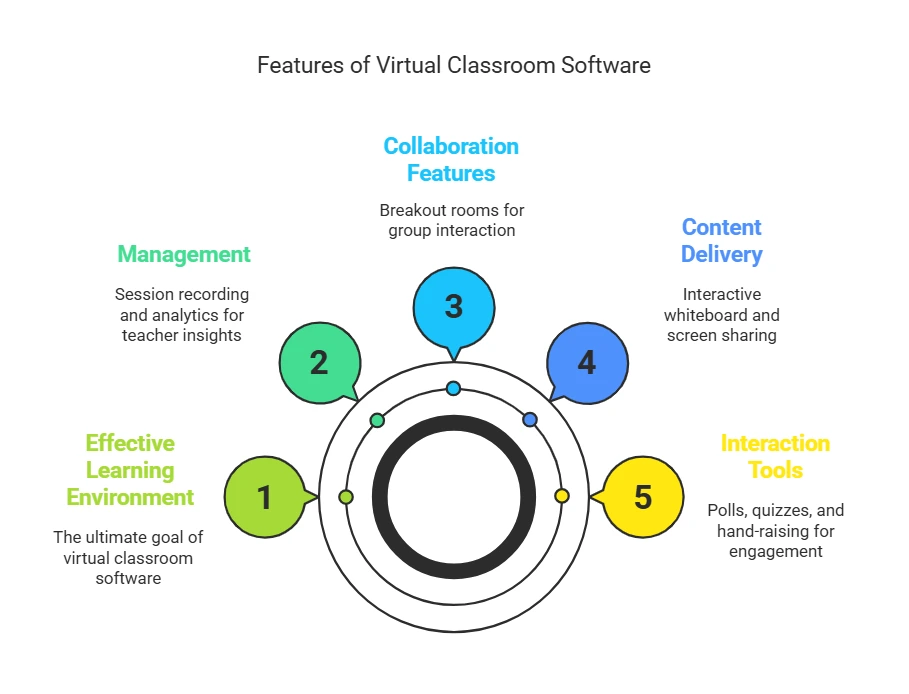
Understanding the key Features of a good virtual classroom software shows how the system helps create a great learning environment. These are the most important, must-have features you should look for.
- Interaction Tools (Polls, Quizzes, Hand-Raising): These are the tools that get students involved. Live polls and quizzes let you get instant feedback from the whole group, which helps get a quiet online class to participate. Plus, a virtual “hand-raise” feature provides an organized way for students to ask questions that doesn’t interrupt the class. This is how you can manage student participation effectively and keep the class flowing.
- Content Delivery (Interactive Whiteboard & Screen Sharing): You keep hearing about an “interactive whiteboard” because it’s a game-changer for online teaching. It’s a shared digital canvas where you and your students can write, draw, and brainstorm together. It gives you back your ability to think visually and spontaneously, something many teachers miss. Again, screen sharing is still important for showing presentations, software, or documents.
- Collaboration Features (Breakout Rooms): Real learning often happens in small groups. So, how do breakout rooms work? They let a teacher temporarily split the main class into smaller, private virtual rooms. This isn’t just a feature; it’s your best tool for fighting the quiet and lack of interest in a large online group. To use them in a real class, you can give each group a specific problem to solve or a topic to discuss for 5-10 minutes, then bring everyone back to share their ideas. This helps students work together and build personal connections.
- Management (Session Recording & Analytics): Yes, you can record your classes. This is a crucial feature that offers great flexibility, letting students who can’t attend live catch up or others to review the material. In addition, the best platforms offer analytics that show you what’s going on. This means you can track attendance and participation, seeing who is engaged and who is falling behind before the exam, giving you the information you need to be a more effective teacher.
Virtual Classroom vs. Standard Video Conferencing: A Clear Comparison
For school leaders, understanding the difference between a purpose-built virtual classroom and a general video conferencing tool is key to making a smart investment. In fact, if you’ve ever felt like you’re fighting your software to teach a class, that frustration often comes from using the wrong tool for the job.
| Feature Comparison | Virtual Classroom Platform | Standard Video Conferencing |
|---|---|---|
| Primary Use Case | Teaching, Training & Active Learning | General Communication & Meetings |
| Teaching Design | High: Tools are made for how teachers teach and how students learn. | Low: Tools are made for efficient meetings. |
| Interactive Whiteboard | Advanced: Usually has tools for group work, templates, and saved work. | Basic or None: Often has limited features, if any. |
| Breakout Rooms | Made for Teaching: Designed with teacher controls for watching and managing learning tasks. | General: Designed for simple small-group chats. |
How to Choose the Right Online Learning Platform: A 5-Step Guide
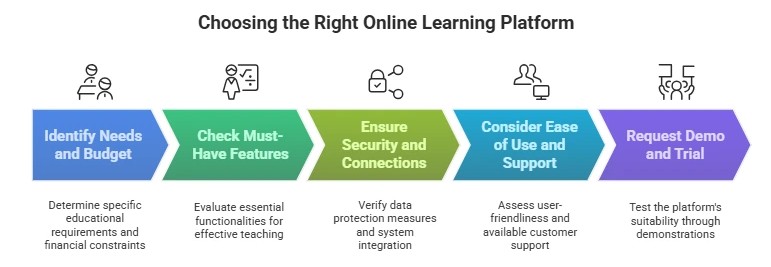
For school leaders and decision-makers, picking the right technology is vital. Answering “How to choose the right online learning platform” requires a step-by-step plan to find the Best Online Education Platforms for your specific needs. This isn’t just about buying software; it’s about making a wise investment in your school’s future. Here’s a checklist you can use to compare platforms.
Step 1: Know Your Needs and Budget Before you look at any platform, first look at your own school. The needs of a K-12 school are different from a corporate training department. A platform built for K-12 education will likely have simpler interfaces and stronger safety controls, while one for corporate training might focus more on tracking progress and results.
You also need to think about cost. With the global education technology market expected to be a $404 billion industry by 2025, there is a vast range of options at different price points. How much does a good virtual classroom platform typically cost? Pricing models vary. Some charge per user, some per teacher, and others have flat-rate tiers. Be sure to ask about any hidden costs, like setup fees or charges for extra storage, so you can make an informed decision within this massive market.
Step 2: Check the Must-Have Features Once you know your needs, move beyond the company’s marketing page. Make a checklist of features you absolutely need based on how your teachers actually teach. Don’t be impressed by a long list of features; focus on the ones that will actually be used to improve learning.
Step 3: Look Closely at Security and Connections This is a must for any school and gives administrators peace of mind.
- Security & Privacy: How is student and company data protected? The platform must follow data privacy rules like FERPA (a U.S. law protecting student records) and GDPR (Europe’s data protection law). Our advice is to ask companies for their compliance documents directly.
- LMS Connection: Will this platform integrate with the other systems you already use? For everything to work smoothly, a good connection to your existing Learning Management System (LMS) is key. An LMS is the main hub for your online courses. There is still time to ensure the platform uses the latest industry standard, called LTI (Learning Tools Interoperability), which is a trusted way to connect different education tools securely.
Step 4: Think About Ease of Use and Support: A powerful platform is useless if no one can figure it out. So, ask about what kind of customer support you can expect after you purchase. This will help you get achieve higher adoption and more effective use of the tool.
Step 5: Ask for a Demo and Try It Out Never buy without trying. You should always ask, “Can I get a live demo or a free trial?” The best way to know if a platform is the right fit is to test it yourself. Pick your top choices and ask for live demos that show how they handle your most common teaching situations. This step prevents you from regretting a big purchase later.
What to Do When Technical Problems Happen
Even with the best platforms, technical issues can arise. What happens if there are problems during a class? It’s wise to have a simple backup plan. This could be as easy as having an asynchronous activity (like a discussion forum post) ready for students to complete if the live session is interrupted. For common issues like microphone or camera problems, having a simple, one-page troubleshooting guide for students and teachers can save a lot of time and frustration.
Bringing it all Together: Introducing inClass
Now that you understand what makes a virtual classroom effective and how to evaluate your options, it’s helpful to see what this looks like in a real platform. This is where a solution like inClass by InstaVC comes in.
inClass is a cloud-based Software-as-a-Service (SaaS) virtual classroom platform designed to turn traditional classrooms into online spaces without limits. Nevertheless, it was created to solve the main challenges of online learning by offering a simple, secure, and collaborative place that focuses on high-quality video.
It’s set up perfectly to meet the needs we’ve discussed:
- A True Learning Space: The frustration of using clumsy, separate tools is why inClass is built for teaching. It combines features like assignments, content management, online tests, and progress reports into the platform. This creates one connected learning space and reduces the “tool fatigue” from switching between many different apps.
- Simple and Accessible: Knowing that not every school has a big IT team, inClass is made for easy setup and management. It uses modern WebRTC technology, which lets video and audio work right in your web browser, so you don’t need to download anything. This makes it easier for everyone to get started.
- Focus on Interaction: To get past boring online lectures, inClass gives you the tools you need for active participation and quick feedback, like an interactive whiteboard, polls, and chat.
- Built by Video Experts: Even more than that, coming from PeopleLink and InstaVC, companies with a lot of experience in video technology, inClass is built to provide a high-quality, reliable video experience, which is the heart of any good live online class.
For a school looking for a solution that fits between basic video calls and a complex LMS, a platform like inClass offers a great balance. It gives you the teaching tools you need in a system that’s easy to manage and secure.
Conclusion: Moving Beyond the Basics
A Virtual Classroom is much more than an online meeting; it’s a connected learning space made for effective teaching. It works by mixing communication tools with interactive teaching features to create organized, interesting, and collaborative learning experiences.
Understanding this key idea, knowing what features to look for, and following a clear process to choose a platform are vital steps for any school or company. Please, with this clarity, you’re now in a better position to look at your current tools, see what’s missing, and make a smart choice that helps your teachers and benefits your learners.
FAQ’s
What exactly is a virtual classroom?
A virtual classroom is an online learning environment that combines video conferencing with tools like interactive whiteboards and polling, creating an engaging and structured educational experience.
How does a virtual classroom improve the online learning experience?
This approach improves the experience by encouraging active participation instead of just watching. Interactive tools help students engage, and breakout rooms allow for teamwork. This setup helps teachers manage the class better and keeps students more involved than a regular video lecture.
What are the must-have features in a good virtual classroom?
The most important features to look for are a high-quality interactive whiteboard, easy-to-manage breakout rooms, live polling and quiz capabilities, and reliable session recording. These tools form the foundation of an engaging and effective online class.
Can InstaVC virtual classrooms support group work or student collaboration?
Yes, absolutely. Platforms like InstaVC’s inClass are designed to support collaboration. They provide features like breakout rooms for small-group discussions and interactive whiteboards where multiple users can brainstorm together, making group work a seamless part of the online learning process.
How can I choose the right virtual classroom platform?
To choose the right platform, follow these steps: First, figure out what you need and your budget. Next, look at the main teaching features of each platform, not just their ads. Then, check how secure they are and if they can connect with your current systems, like your learning management system (LMS). Finally, always ask for a live demo or trial to test the platform before making a decision.
